nagios自体を監視する
nagiosについての全投稿は/tag/nagiosにあるので参照されたい。
nagiosが様々なサービスを監視してくれ、問題がある場合にメールで知らせてくれるのは良いのだが、そのnagios自体が停止してしまった場合はどうすればよいのだろうか?
これを監視してくれるサービスがある。もちろん、このサービスが停止してしまったら?と堂々巡りになってしまう。できれば日常的に使用しているWindowsマシンのデスクトップに「nagiosの動作をチェックした最終時刻はこれこれです」と表示してくれれば良いのであるが、現在のところ適当なものが見つからない。
しかし、そのようなウェブサービスもあるようだ。
Cronitor
結論としては、これは使えない。使わない方がよい
https://cronitor.io/docs/monitor-nagios-itselfというサービスがある。
無料で使用できるし、クレジットカードの入力も必要無い。単一のサーバをモニタするのは無料だという。有料のプレミアムプランではより便利な機能が使用できるようだ。
以下手順を説明する。
アカウントを作成する
https://cronitor.io/signupにいって適当に入力する。
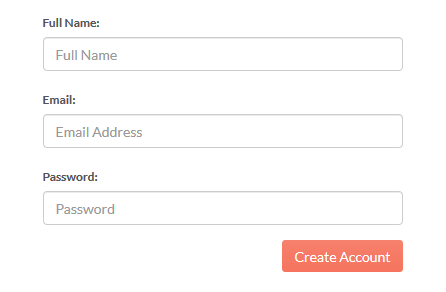
機能設定する
他の機能もあるのだが、HeartBeatを選択する。
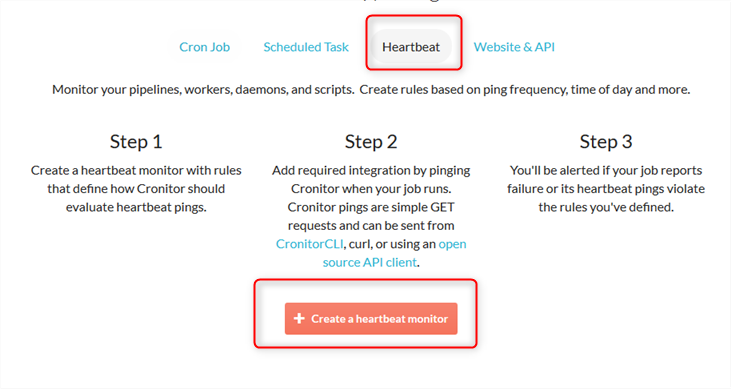
以下のように入力する
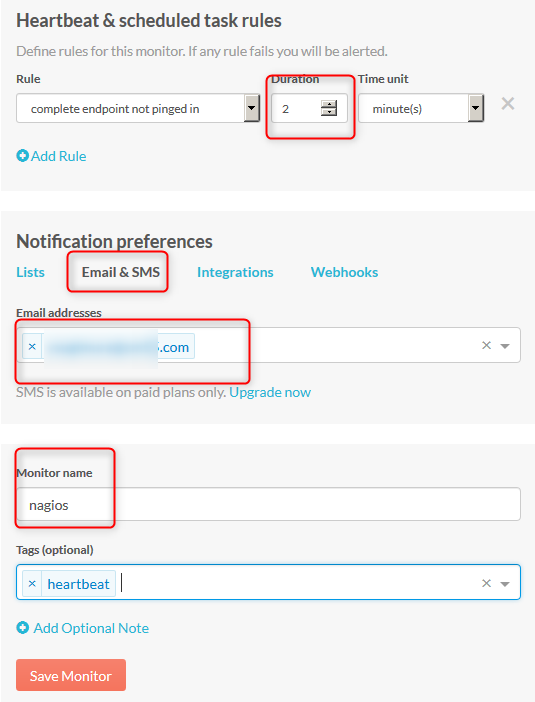
以下の表示になる
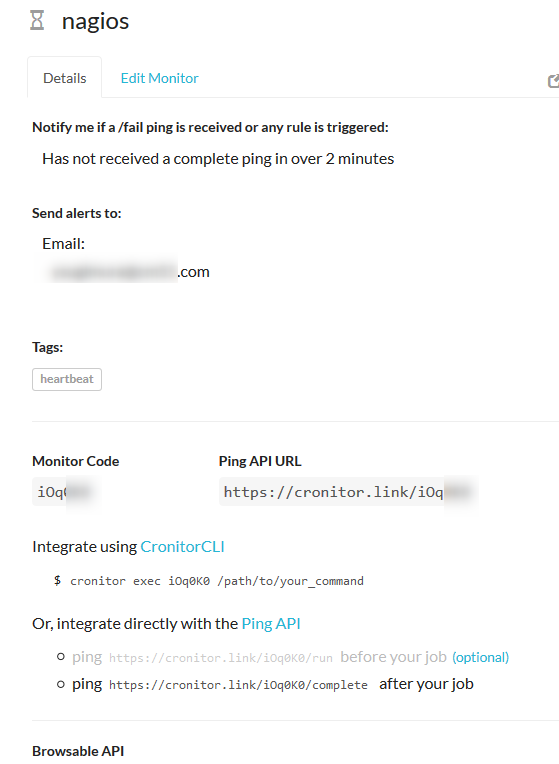
2分以内にpingがこなければ通知するということだが、何にしても最初のpingを出さないと何にしても通知はしてこない。
nagiosを設定する
以下のようにnagiosを設定して再起動する。
commands.cfg
define command{
command_name check_http_url
command_line $USER1$/check_http -I $HOSTADDRESS$ -u $ARG1$
}
localhost.cfg
※****の部分は先にHeartBeatを登録したとき表示されたものにする。
define host{
use linux-server ; Name of host template to use
; This host definition will inherit all variables that are defined
; in (or inherited by) the linux-server host template definition.
host_name cronitor
}
.....
define service{
host_name cronitor
service_description External Nagios Monitoring
check_command check_http_url!http://cronitor.link/*****/run
max_check_attempts 3
check_interval 1
retry_interval 1
check_period 24x7
notification_interval 300
notification_period workhours
}
初期化の確認
nagiosがcronitorを最初にpingすると、次のようなメールが来る。
Your monitor is initialized
----------------------------
Your "nagios" monitor is now initialized for and you will be notified if anything goes wrong.
Dashboard link:
https://cronitor.io/dashboard?search=****
View activity:
https://cronitor.io/v3/monitors/****/activity
Pause monitoring:
https://cronitor.io/****/pause
Next step:
If you haven't already, please complete the integration for this monitor. Follow the https://cronitor.io/docs/integration-guide to get started.
nagiosを止めてみる
あとはnagiosを止めてみて、本当にメール通知が来るのかをみる。
service nagios stop
おかしい。nagiosを停止してもメールが来ない。そのうちに、nagios自体がcronitorに到達できないと言い出す。とりあえず削除する。






ディスカッション
コメント一覧
まだ、コメントがありません