javaSwitcher : Runs executable jars on arbitrary installed JRE
This application runs executable jars on one of the installed JRE which is selected on demand.
In others words, you can freely switch between multiple JREs(Java Runtime Environment) when you run an executable jar file.
== Currently this application properly runs only on windows ==
Source code and pre-built app
In case you need only pre-built app, download javaSwitcher-..*.jar from the latter URL.
Overview
Suppose you’ve installed many JREs in your OS such as java8, Java9 and Java10. But only one of them runs at a time. If you want to run some executable jar on a different JRE from currently active one, that operation is annoying.
For example, currently Java10 is active but you should test your executable jar on every JRE after Java6. So you should switch between Java6, 7, 8, 9, 10. Moreover you want test on 32bits/64bits of JREs. How you can do it?
javaSwitcher makes it easy. It lists all of the installed JREs on the OS. Then select one of them and drop the executable jar file on it.
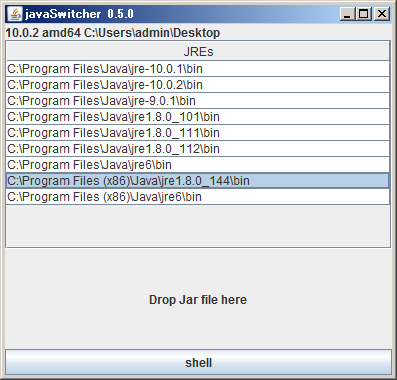
Bottom-most “shell” button invokes command prompt with selected JRE on the execution “Path”.
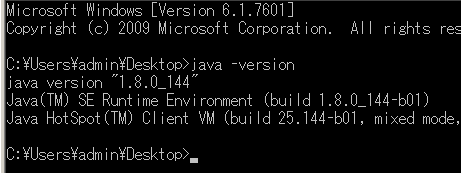
Usage
Just double click javaSwitcher-*.*.*.jar to run. It runs on Java6 or later.
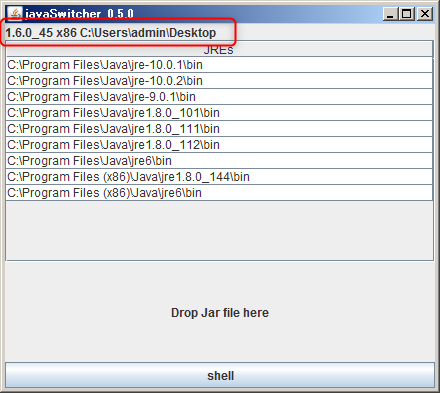
It automatically lists all of the JRE paths. Note that red box expressed the environment on which javaSwitcher itself is running on. In this example it shows JRE1.6.0, 32 bits, and current directory c:\users\admin\desktop.
Then select jre-9.0.1 row and drop javaSwitcher-*.*.*.jar on the different place. The new window appears with a whole different environment.
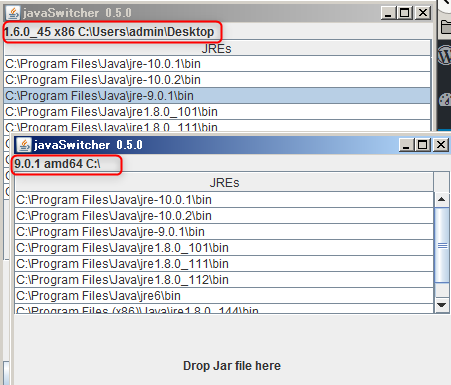
It shows JRE9.0.1, 64bits, C:\ as the current directory.


ディスカッション
コメント一覧
まだ、コメントがありません