Linux Mint 21.1にBluetoothキーボードが接続できない
Linux Mint 21.1 Cinnamonを使っているが、SoundCoreのBluetoothスピーカーは接続できたものの、サンワサプライのSKB-BT32BKがどうしても接続できない。
以下は既に接続後のものだが、キーボードをペアリングモードにして、いくら検索をかけても全く出現しなかった。まさかそんなことはないだろうと思い、電源を入れ直したり、再度検索をかけてみるのだが、全く何も出てこない。
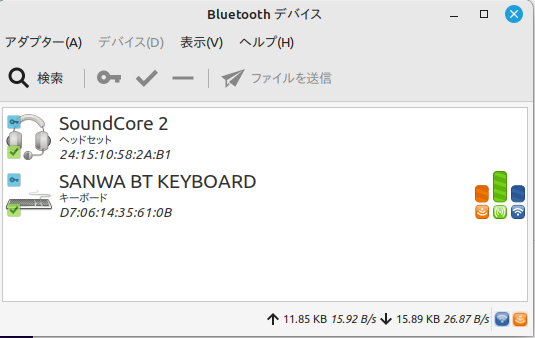
様々ネット検索してみると、UbuntuにApple製Bluetoothキーボードを認識させる方法という記事を見つけたので、この通りにやってみた。
$ bluetoothctl
[bluetooth]# power on
Changing power on succeeded
[bluetooth]# agent keyboardOnly
Invalid argument keyboardOnly
[bluetooth]# agent KeyboardOnly
Agent is already registered
[bluetooth]# default-agent
Default agent request successful
[bluetooth]# pairable on
このあたりでキーボードをペアリングモードにする。
Changing pairable on succeeded
[bluetooth]# scan on
Discovery started
[CHG] Controller 38:DE:AD:4A:8E:49 Discovering: yes
[NEW] Device 6F:44:0E:A0:FD:04 6F-44-0E-A0-FD-04
[NEW] Device D7:06:14:35:61:0B D7-06-14-35-61-0B
[CHG] Device D7:06:14:35:61:0B LegacyPairing: no
[CHG] Device D7:06:14:35:61:0B Name: SANWA BT KEYBOARD
[CHG] Device D7:06:14:35:61:0B Alias: SANWA BT KEYBOARD
明らかにSANWA BT KEYBOARDがそれだ。
[bluetooth]# scan on
Failed to start discovery: org.bluez.Error.InProgress
[CHG] Device D7:06:14:35:61:0B LegacyPairing: yes
[CHG] Device D7:06:14:35:61:0B RSSI: -76
[CHG] Device D7:06:14:35:61:0B RSSI: -64
trustしてpairする。
[bluetooth]# trust D7:06:14:35:61:0B
[CHG] Device D7:06:14:35:61:0B Trusted: yes
Changing D7:06:14:35:61:0B trust succeeded
[bluetooth]# pair D7:06:14:35:61:0B
Attempting to pair with D7:06:14:35:61:0B
[CHG] Device D7:06:14:35:61:0B Connected: yes
[CHG] Device D7:06:14:35:61:0B Modalias: usb:v04E8p7021d011B
[CHG] Device D7:06:14:35:61:0B UUIDs: 00001000-0000-1000-8000-00805f9b34fb
[CHG] Device D7:06:14:35:61:0B UUIDs: 00001124-0000-1000-8000-00805f9b34fb
[CHG] Device D7:06:14:35:61:0B UUIDs: 00001200-0000-1000-8000-00805f9b34fb
[CHG] Device D7:06:14:35:61:0B ServicesResolved: yes
[CHG] Device D7:06:14:35:61:0B Paired: yes
Pairing successful
[CHG] Device D7:06:14:35:61:0B WakeAllowed: yes
[CHG] Device D7:06:14:35:61:0B ServicesResolved: no
[CHG] Device D7:06:14:35:61:0B Connected: no
[CHG] Device D7:06:14:35:61:0B RSSI: -82
[CHG] Device D7:06:14:35:61:0B Trusted: no
[CHG] Device D7:06:14:35:61:0B Trusted: yes
[CHG] Device D7:06:14:35:61:0B Connected: yes
[CHG] Device D7:06:14:35:61:0B ServicesResolved: yes
[CHG] Device D7:06:14:35:61:0B ServicesResolved: no
[CHG] Device D7:06:14:35:61:0B Connected: no
[bluetooth]# exit
ここまで行うと、bluetooth制御画面に出てくるので、後は接続を行うだけ。






ディスカッション
コメント一覧
まだ、コメントがありません