RestyGWTを使う、その1
ここでは、RestyGWTを使うべくステップバイステップで見ていく。
前提としては以下だ。
- Eclipse-2019-06
- Eclipse用GWTプラグイン3.0
- Gradle 5.5
GWT: Changing from GWT-RPC to JSON with RestyGWTを参考にしている。
EclipseのGWTプラグインサンプルを作成する
Eclipse上でGWTプラグイン(現在はバージョン3.0)におけるサンプルプロジェクト作成機能を使い、プロジェクトを作成する。
その際、Eclipseのデフォルトの環境をJava9以上にしていると、このサンプル自体が動作しないので注意。少なくとも(このプロジェクトのみは)Java8の環境にしておく必要がある。
※GWT:Eclipseプラグインサンプルが最新Javaで動作しないを参照されたい。ただし、以下のbuild.gradleを動作させれば、facet以外の問題は解決するはず。
build.gradleを作成する
gradleで依存管理をさせ、Eclipseの.project, .classpathを生成させたいので、build.gradleを作る。
apply plugin: 'java'
apply plugin: 'eclipse'
sourceCompatibility = 1.8
targetCompatibility = 1.8
eclipse {
project {
natures 'org.eclipse.wst.common.project.facet.core.nature'
buildCommand 'org.eclipse.wst.common.project.facet.core.builder'
buildCommand 'com.gwtplugins.gdt.eclipse.core.webAppProjectValidator'
}
classpath {
defaultOutputDir = file('war/WEB-INF/classes')
}
}
sourceSets {
main {
java {
srcDir 'src'
}
}
}
repositories {
jcenter()
}
dependencies {
compile group: 'com.google.gwt', name: 'gwt-dev', version: '2.8.2'
compile group: 'com.google.gwt', name: 'gwt-user', version: '2.8.2'
}
※上記でも「Java compiler level does not match the version of the installed Java project facet.」というエラーは解消しない。自動で解消する方法もあるが、むやみに複雑になるので手で解消する。
この時点でサンプルの動作を確認しておく。以下のような画面だ。
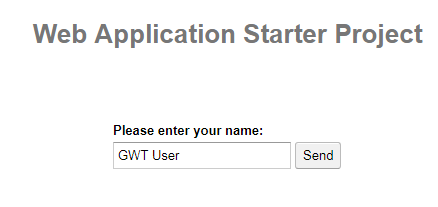
JAX-RS、Jersey、Jacksonを追加し、web.xmlの設定を変更
サーバ側でJAX-RSの処理をさせるために、以下の依存を追加する。この時点では、クライアント側の変更なく、RestyGWTの追加も無い。
dependencies {
compile group: 'com.google.gwt', name: 'gwt-dev', version: '2.8.2'
compile group: 'com.google.gwt', name: 'gwt-user', version: '2.8.2'
// 追加
compile group: 'javax.ws.rs', name: 'javax.ws.rs-api', version: '2.1.1'
compile group: 'org.glassfish.jersey.containers', name: 'jersey-container-servlet', version: '2.29'
compile group: 'org.glassfish.jersey.media', name: 'jersey-media-json-jackson', version: '2.29'
compile group: 'com.fasterxml.jackson.jaxrs', name: 'jackson-jaxrs-json-provider', version: '2.9.9'
compile group: 'org.glassfish.jersey.inject', name: 'jersey-hk2', version: '2.29'
}
web.xmlを以下に変更する。
※「jersey.config.server.provider.packages」の値が「sample.server」になっていることに注意。このGWTサンプルのパッケージをsampleとしたため、サーバ側のコードのパッケージはsample.serverになっている。
<?xml version="1.0" encoding="UTF-8"?>
<web-app xmlns:xsi="http://www.w3.org/2001/XMLSchema-instance"
xsi:schemaLocation="http://java.sun.com/xml/ns/javaee
http://java.sun.com/xml/ns/javaee/web-app_2_5.xsd"
version="2.5"
xmlns="http://java.sun.com/xml/ns/javaee">
<!-- Servlets -->
<servlet>
<servlet-name>greetServlet</servlet-name>
<servlet-class>sample.server.GreetingServiceImpl</servlet-class>
</servlet>
<servlet-mapping>
<servlet-name>greetServlet</servlet-name>
<url-pattern>/sample/greet</url-pattern>
</servlet-mapping>
<!-- 以下を追加 -->
<servlet>
<servlet-name>restServlet</servlet-name>
<servlet-class>org.glassfish.jersey.servlet.ServletContainer</servlet-class>
<init-param>
<param-name>jersey.config.server.provider.packages</param-name>
<param-value>sample.server</param-value>
</init-param>
</servlet>
<servlet-mapping>
<servlet-name>restServlet</servlet-name>
<url-pattern>/api/*</url-pattern>
</servlet-mapping>
<!-- ここまで -->
<!-- Default page to serve -->
<welcome-file-list>
<welcome-file>Sample.html</welcome-file>
</welcome-file-list>
</web-app>
以上の変更を行っても、元のGWTサンプルは正常に動作するはずだ。
RESTリソースを作る
元のGWTサンプルの機能はそのままに、サーバ側にRESTリソースを作ってみる。
package sample.server;
import java.util.*;
import javax.ws.rs.*;
import sample.shared.*;
@Path("/thing")
public class ThingResource {
static Set<Thing>thingSet = new HashSet<Thing>() {{
add(new Thing("1", "one"));
add(new Thing("2", "two"));
add(new Thing("3", "three"));
}};
@GET
@Produces("application/json")
public Collection<Thing> get() {
return thingSet;
}
@GET
@Path("/{id}")
@Produces("application/json")
public Thing getById(@PathParam("id")String id) {
return thingSet.stream().filter(t->t.id.equals(id)).findAny().orElse(null);
}
}
以下はクライアントでも使用するため、sharedに入れる。
package sample.shared;
public class Thing {
public String id;
public String name;
// GWTの都合上、このコンストラクタが必要。
// GWTの仕様とは異なり、publicでないといけないらしい
public Thing() {}
public Thing(String id, String name) {
this.id = id;
this.name = name;
}
}
ブラウザで確認する
FirefoxにはJSONビューアがあって便利なのだが、以下ではChromeで確認。
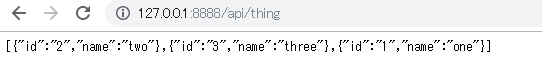
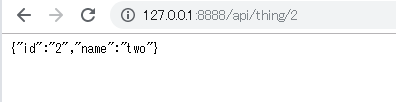
この時点で、RESTのサービスを作成しブラウザでその機能を確認できたものの、GWTクライアントからの呼び出しは行っていない。元のGWTサンプルと同一の機能であり、元のGWT-RPCを使用してサーバへのリクエストを行っている。
ServletContextやHttpServletRequestの取得方法
ちなみにだが、これらを取得したいときはこうする。
※ServletContextはフィールドレベルでよいが、HttpServletRequestは当然呼び出しごとに取得しなければならない。
package sample.server;
import java.util.*;
import javax.servlet.*;
import javax.servlet.http.*;
import javax.ws.rs.*;
import javax.ws.rs.core.*;
import sample.shared.*;
@Path("/thing")
public class ThingResource {
@Context ServletContext context;
static Set<Thing>thingSet = new HashSet<Thing>() {{
add(new Thing("1", "one"));
add(new Thing("2", "two"));
add(new Thing("3", "three"));
}};
@GET
@Produces("application/json")
public Collection<Thing> get(@Context HttpServletRequest req) {
System.out.println("contextPath:" + context.getContextPath());
System.out.println("remote " + req.getRemoteAddr());
return thingSet;
}
@GET
@Path("/{id}")
@Produces("application/json")
public Thing getById(@PathParam("id")String id) {
return thingSet.stream().filter(t->t.id.equals(id)).findAny().orElse(null);
}
}



ディスカッション
コメント一覧
まだ、コメントがありません